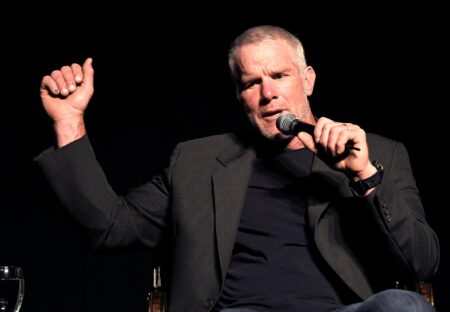Hello and welcome to the Wisconsin Sports Heroics team. We’re happy to have you. You can use this article as your onboarding. It will contain step-by-step instructions to get set-up. Once you go down this list, you should have a good understanding of how to use WordPress to write articles.
1.) Join Our Slack
You should receive an invite in your email. If not, you can join it here —> https://app.slack.com/client/T03NQMVAHSS Please set up your profile and upload a picture.
There is an additional Facebook Chat that you will receive access to once you prove your activity levels.
2.) LIKE Our Facebook Page
https://www.facebook.com/WisconsinSportsHeroics/
3.) JOIN Our Facebook Group
https://www.facebook.com/groups/513901222479159
Please also invite 3-5 friends to join this group. As we add more writers, this group will grow. This will serve as an additional place for your articles to be posted.
4.) FOLLOW us on Twitter
https://twitter.com/wisportsheroics
5.) Go to WordPress, Set-Up your Profile
Our WordPress —-> https://wisportsheroics.com/wsh-admin/
If you get a weird “password expired” message, DM Keegan or Matt S. on Slack and we will reset your password for you. Once you are logged in, please go to your profile —> https://www.wisportsheroics.com/wp-admin/profile.php this is where you will need to upload a picture (upload avatar area), write a 2 sentence bio, and you can also link your Twitter handle if you wish. An example of a properly filled out profile should look like the example below….
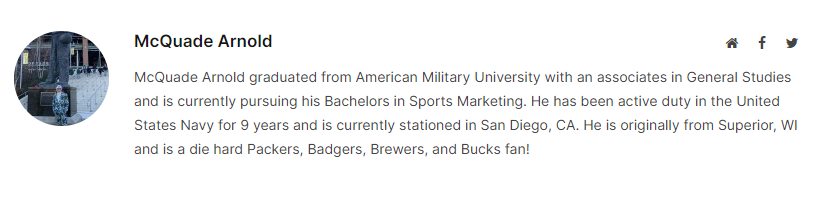
To publish an article, this must be completed.
Once you do this, please make sure your PayPal payment method is shared on this spreadsheet –> https://docs.google.com/spreadsheets/d/1AT5DIB_zCv75W8O-TwXo_fbvcANivkaoUqAxjNtQIGQ/edit#gid=23658836
7.) What does a Completed Good Article Look Like?
Example 2 – https://wisportsheroics.com/aaron-jones-receives-key-to-the-city/
8.) How Do I post my articles in Facebook Groups?
On this sheet, you will see links for every team. You should join all of these groups. When you have a new article, I would recommend making it look like an organic post, as if somebody enjoyed the article and then wanted to share it.
Otherwise they’ll think you’re spamming. Below is a great example, I don’t notate that this is my article, I make the comment look as if it could be the top comment on the article. You can also ask a question to encourage engagement. The way to do this fast is to set-up bookmarks in your browser to a folder of groups. Then you can click “right click, open all” and you’ll have 10+ tabs open up. I then write my comment, copy it, post it, and then paste it in the next 9 tabs quickly. Posting in 10 groups will take you 30 seconds at most.
If you want to focus on writing, you can also send these on Slack to Keegan and he’ll post the articles in the groups for you.